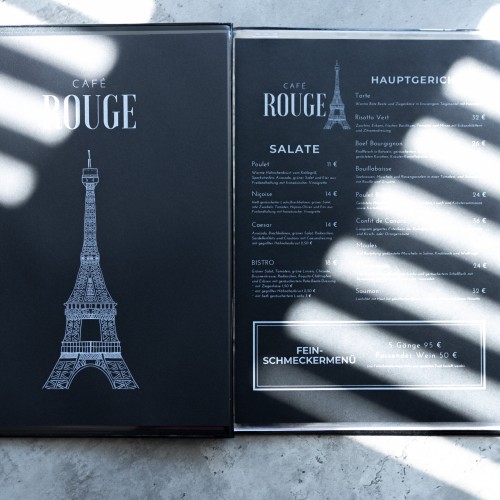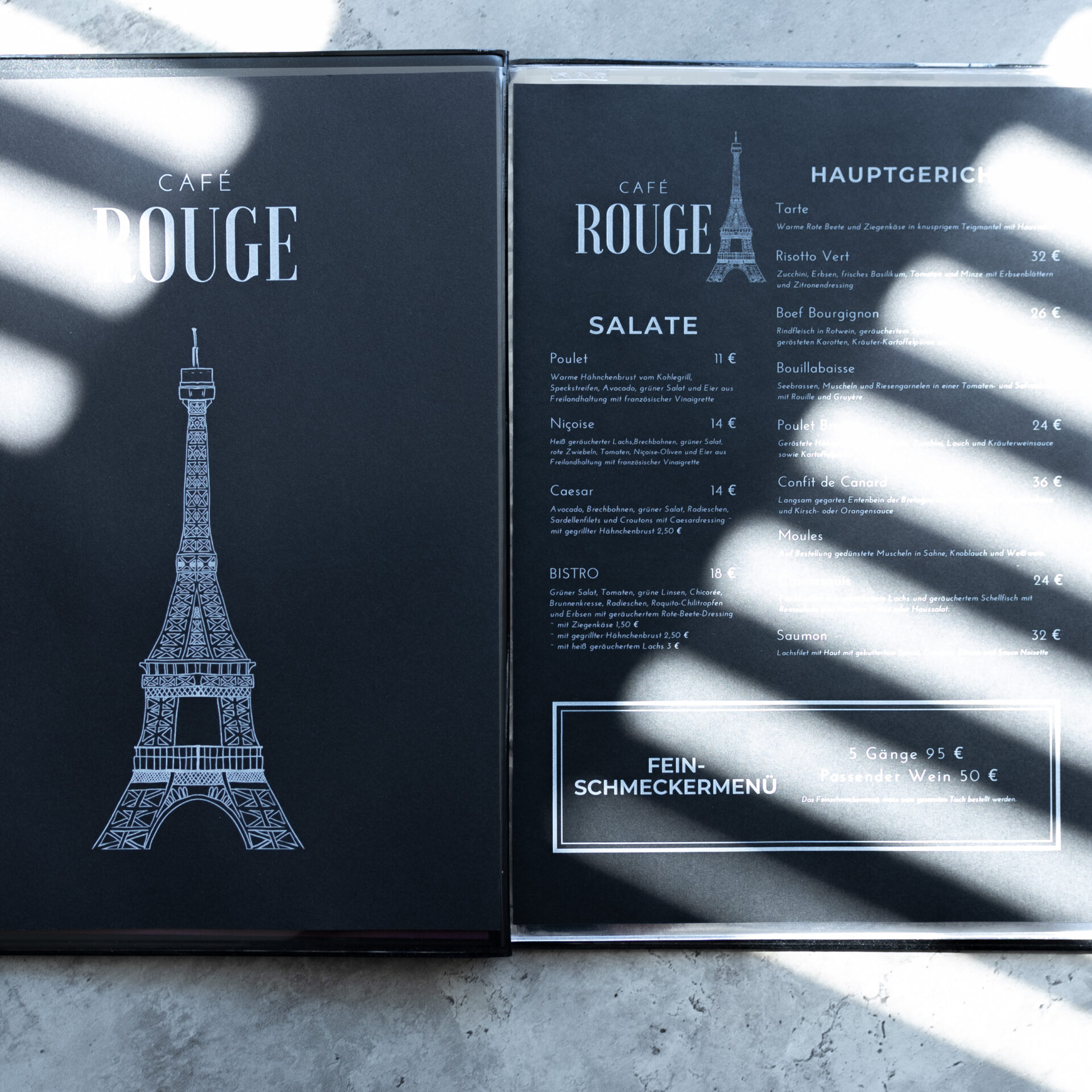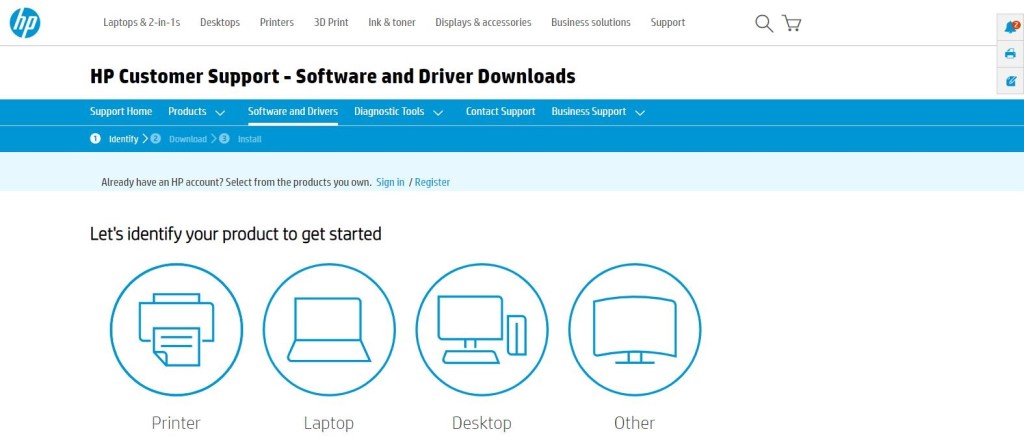
Always have the right printer driver at hand
Printer software is usually necessary for the printer to work, and should also be updated depending on the version and Windows version. This is done when connected to the Internet via the World Wide Web, where you have to pay close attention to the source. Apart from the official download sites of the manufacturers, other providers of such software should be critically checked and downloaded files should be checked with a virus scanner before use. The installation of a printer is relatively simple in most cases. A new printer is delivered with instructions and drivers. The obligatory installation CD seems a bit oldschool in times of the internet and always new updates, but it still exists. It also has its place, since not every printer is connected to the Internet.
Printer software is usually necessary for the printer to work, and should also be updated depending on the version and Windows version. This is done when connected to the Internet via the World Wide Web, where you have to pay close attention to the source. Apart from the official download sites of the manufacturers, other providers of such software should be critically checked and downloaded files should be checked with a virus scanner before use. We give some hints so that you can use your new printer, for example a laser printer from HP, in a relaxed manner.
The procedure for searching for the software
The very first step is to connect the printer to the PC that is connected to the Internet. In many cases, the printer will automatically start checking for updates and updating itself. Initializing the printer in these cases does not take long and is quite straightforward.
In some situations, however, you may need to manually check for an updated version of the printer software. Always refer to the manufacturer’s specifications and manufacturer’s pages. Major brands such as Lexmark & Co. offer printer software for download for all current and many older products. This is of course free of charge, but you should pay attention to the name of the software offered.
Thus, beside the required printer software itself, thus the driver, also firmware is offered. The latter is a manufacturer’s software that is difficult to modify and has an influence on the use of the device. This can sometimes be useful – for cleaning functions of the printer – but it can also lead to real and lasting problems, which is why you should limit yourself to the printer drivers.
Selection on printer manufacturer side:
1. inkjet or laser printer
2. series
3. modell
4. select the current Windows version if necessary
5. select and download printer software/driver
Another important point is the current Windows version. The driver must match it for the printer to work properly. If you update your Windows operating system, compatibility problems occur more often. In this case, it is recommended that you completely uninstall the old printer software and install printer software/drivers adapted to the new Windows. On the manufacturer’s pages, you can specify various relevant sizes, such as the device and the Windows version, separately and search specifically.
The best known printer manufacturers
Among the leading manufacturers in the field of printers are well-known names such as Canon, Lexmark, Brother and HP. The latter is the market leader. Especially the laser printers from HP with the smart toners instead of conventional ink cartridges allow many possibilities. They can be used for toner transfer and other methods. All this is possible for small money and in quick steps. In addition, many new devices not only have a printing function, but as multifunctional devices are also designed for scanning, copying and faxing.
Printer software can be found on the manufacturer pages:
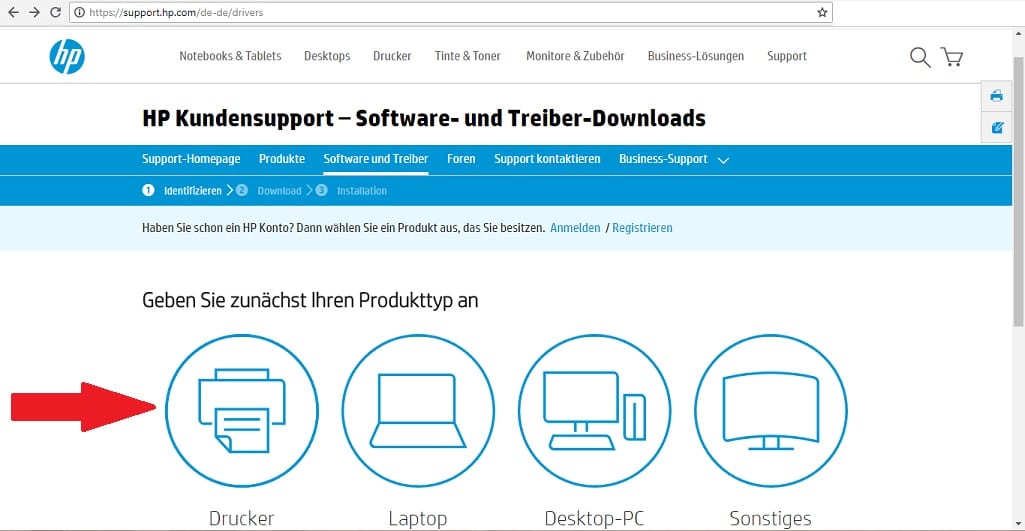
The major brands all have manufacturer pages with subcategories for their software and other software products already mentioned. The mostly multilingual websites are clear and above all trustworthy. For this reason, the manufacturer’s site of your device should always be the first port of call when looking for drivers for your printer.
You should also not neglect updates, especially if you work regularly with your printer or multifunction device. If the drivers do not update automatically, we recommend that you update them manually. In this case, you may also need to completely uninstall the old software in order to install all the latest drivers.