Print T-shirts at home
Have you ever thought about printing t-shirts at home? For example, because t-shirts in stores don’t match your preferences and you really want to have fashionable t-shirts with your own design. Maybe you want to organize a bachelor party or a team trip soon and you want to dress everyone in a similar theme. Or equip the employees of your company with clothes printed with your logo. There are many reasons to want to print a t-shirt by yourself.
And how cool would it be if you could just do it by yourself from home with your laser printer? Even create a design to your liking and print it on a t-shirt at home, for yourself or for others. Ghost White Toner makes it possible!

Ghost has the perfect solution
We at Ghost White Toner have developed a white toner for normal home office laser printers for brands such as Canon, HP or Oki, for example, which allows white printing on colored or dark textiles.
For white printing, you simply replace the black toner with the white toner and everything created in your design in 100% black will be printed in white. So with our Ghost White Toner there are no limitations and you have all the possibilities to create any design and print it on any textile color.
Designs possible in white and color
Printing a t-shirt at home is not difficult with Ghost White Toner. You just need a few things and go through a few steps. First, of course, you need to create a cool design. You can do that with any software you like. The important thing to remember is that if you want to print a design in white, you have to make it 100% black. Of course, it doesn’t have to be a design with only white. You can also use our Ghost White toner in combination with the other CMYK colors.
Optimal use of transfer media with Ghost
With our A-foils and B-papers, we can print the design on the t-shirt. We first print the design on the matte side of the A-foil with our laser printer. When printing, you have to remember that it has to be printed mirror-inverted on the transfer foil (the A-foil). To do this, you can use the “Mirrored” function in the printer settings or create a mirrored version of your design.
In the next step you transfer the A-foil and the B-paper with a suitable transfer press. This transfers the adhesive of the B-Paper to the A-Foil, but only where the design is located. This has the advantage that you don’t have to cut out or weed the design exactly. Just cut it out so that you can easily place the design on your t-shirt as you wish. Then use the heat press to print the foil onto your t-shirt and let it cool completely. The last step is to carefully unroll the foil and press it again with one of our silicone papers (Matt Finish Paper). This increases the wash resistance of the T-shirt and gives it a nice finish.
With our A-foil and B-paper, you can not only print on T-shirts, but also many other surfaces with Ghost White Toner. Think about other textiles like hoodies, hats, bags, aprons, you name it. From cotton to leather or polyester, but also wood and felt. Or use the possibilities of our other foils e.g. for hard surfaces. The possibilities to print different items at home are almost limitless.