Duplex printing for documents and brochures
Duplex printing means printing on both sides of the paper, which can be done manually or automatically. In manual duplex printing, the paper is turned over by hand after the first print, and then inserted again so that the reverse side can be printed. With the automatic version, this process takes place automatically: Here the paper is fed in over several rolls and printed from both sides simultaneously. Duplex printers are commercially known as “duplex” or “duplexer”.
This type of printer has an automatic duplex unit that is either built into the printer housing or attached to the back of the device. To activate duplex printing, select the “Automatic Duplex Printing” function in the printer driver. You can also set it as default for most drivers. An important aspect to consider for both manual and automatic duplex printing is setting the correct binding. You can choose either the long side (“left”) or the short side (“top”), the former is usually used for portrait pages, the latter for landscape pages.
Fields of application of duplex printers
Duplex printers are ideal for printing simple text documents, but are also used for other print products. So you can also produce brochures with a high-quality duplex printer.
For small print volumes, manual duplex printing is suitable; for medium and high print volumes, the use of automatic duplex printers is recommended.
Photographs can only be printed with margins in duplex printing. However, specialty and photo papers are not suitable for duplex printing because they only have one printable side.
A duplex printer is absolutely recommended for use in the office: Most larger multifunction and laser printers offer a duplex unit and thus provide considerable paper savings in everyday office life. Duplex printing lets you create brochures or manuals for in-house use in no time at all. Various printers also offer the option of sorting, stapling or folding afterwards.
Another area in which automatic duplex printing is often used is the printing of large documents with consecutive numbers, for example in government offices.
Advantages of duplex printers
Besides the advantage of saving paper, a duplex printer offers a number of other positive features: From a medium print volume its purchase is therefore recommended. This makes the entire printing process faster and much more convenient. Due to the higher purchase price, when using the printer in the private sector, it is important to weigh up carefully whether or not it is worthwhile from an economic point of view.
What should be considered with duplex printing?
The exact activation of duplex printing differs from model to model, in general it is done via the printer menu of the driver. Select the device to be switched to duplex printing and activate duplex printing – that’s all.
Depending on whether you are using a laser or inkjet printer, there are some differences in handling: With an inkjet printer, duplex printing takes more time, which is due to the ink drying. A laser printer works faster. Due to the multiple feed in duplex printing, the risk of a paper jam is slightly increased. Therefore you should definitely choose a high quality model.
The models in our Ghost printer bundles often have a duplex function. Although this is not needed in toner transfer, it can be helpful in the production of cards, invitations and other printed matter. Find out on our product pages which of our printer bundles have a printer with duplex function.